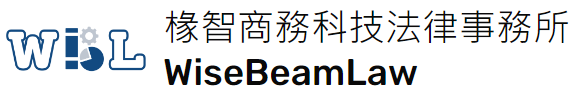Before entering into any business collaboration, it is essential to understand the current status and background of the other party’s company.
You may wonder: Is this company trustworthy? What is its operational status? Is it currently legally registered, or has it been dissolved?
The Ministry of Economic Affairs’ “Business Registration Public Inquiry System” provides an accessible, free channel for anyone to obtain company registration-related information. This system allows you to retrieve real-time registration details of the company in question, which is very helpful in understanding its operational status.
In the following sections, we will introduce a step-by-step guide to using this search system, demonstrated by retrieving information related to Hon Hai Precision Industry Co., Ltd. (hereinafter referred to as Hon Hai), to show readers how to use this system to find valuable information.
I. Explanation of the Search Page
When you open the Ministry of Economic Affairs’ Business Registration Public Inquiry System, the first thing you see is an intuitive search interface.
This interface provides a simple search bar that allows users to quickly query specific company registration details by entering the company’s name or unified business number (Figure 1).

Next, you can enter the full name or keywords of the target company in the “Name of Company” field. Note that the system may require the name to be entered in Chinese, such as “鴻海”, which is the Chinese name for “Hon Hai”. Once entered, the system will generate a list of companies matching the search term (currently 131 results, as shown in Figure 2).

The search result list provides a preview of basic information about each company (Figure 3), helping users quickly understand the basic profile of the listed companies to select the correct one for more detailed information.

The search page also allows users to refine their queries using advanced search options, such as “Registration Status” (Approved, Others, All), or selecting “Category” (Company, Branch Office, Business, Factory, Limited Partnership) to filter the results (see Figure 1).
If you suspect the company you are searching for has already been dissolved, consider selecting “All” under the Registration Status field. This ensures the search results include not only registered companies but also entities no longer in operation, allowing you to track whether they have been dissolved or liquidated and to access their past registration records.
II. Explanation of the Data Page: Example of Hon Hai’s Information Page
When we select a specific company (as shown in Figure 3), the system displays detailed information about the company, including its current status and basic details, such as the company name (in Chinese and English), capital, equity status, representatives, registered address, registration date, business scope, etc. (Figure 4).

From the company’s status (Approved, Revoked, Dissolved, Canceled, etc.), we can learn about its current condition. Additionally, figures such as “amount of capital” and “total paid-in capital” provide insights into the company’s operating funds and actual assets, giving a rough estimate of its economic strength.
This page also lists “Business Scope,” detailing the company’s scope of operations. Observing whether the company specializes in specific industries or engages in diversified operations helps assess its focus and degree of diversification.
By exploring other tabs on the page, users can access additional information such as Directors and Supervisors, Managerial Personnel, Branch Offices, Factory, Cross Domain Data, and History.
These data points provide deeper insights into the company. For instance, the “Directors and Supervisors” and “Managerial Personnel” tabs reveal the investors and operators of the company, allowing an analysis of its governance structure and equity distribution. “History” tab provides a track of changes within the company, such as data during the tenure of its founder, Mr. Terry Gou (as shown in Figure 5).

If the retrieved data is overwhelming, don’t worry! The system offers user-friendly printing and sharing functions (Figure 6), allowing you to save the data for better use.

III. Conclusion
The Ministry of Economic Affairs’ Business Registration Public Inquiry System is a practical and completely free resource. With proper use, it can provide essential credit analysis!
Here’s a small tip! After conducting a preliminary search and obtaining certain information, use these details (e.g., company representative, Directors, Managers, or address) to conduct further searches. From different perspectives, perform second or third rounds of in-depth exploration. Never overlook any clues — unexpected discoveries may arise!